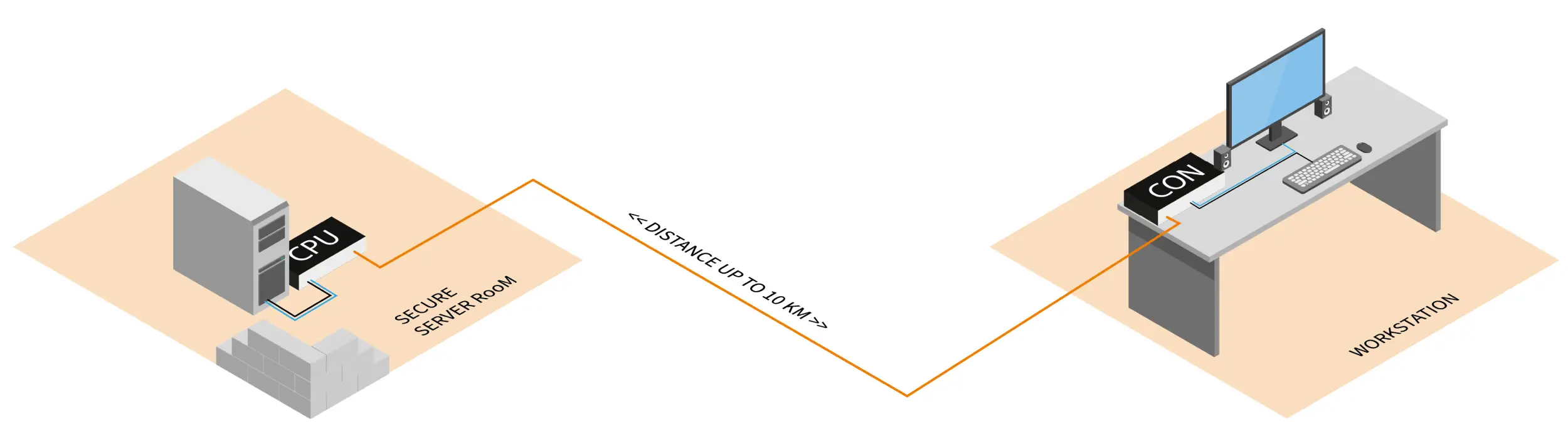What is a KVM Extender?
A KVM extender is a smart solution that bridges the gap between your computer and your workstation. It allows you to control your physically distant computer by your keyboard, video display, and mouse. With KVM extenders, you can work seamlessly and efficiently while maintaining the same level of performance as if your computer was right in front of you.
Benefits of KVM Extenders
Distance Flexibility
Control computers from a distance, whether it’s a few meters or several kilometers away.
Improved Organization
Keep noisy and heat-generating computers in a separate space while enjoying a clutter-free and comfortable workstation.
Enhanced Security
Place critical systems in secure locations while maintaining control and accessibility from a central point.
High-Quality Signal
Experience sharp video quality and responsive control without signal degradation, ensuring smooth and efficient operations.
Cost Efficiency
Avoid the need for duplicate hardware by centralizing control over multiple systems from a single console.
Reduced Downtime
Troubleshoot, manage, and update computers without interrupting operations or disturbing the workspace.
How does a KVM Extender work?
A KVM extender revolutionizes the way you interact with your computers, breaking the physical barriers between you and your machines. By extending the control of your keyboard, video display, and mouse, it empowers you to manage distant systems as if they were right in front of you.
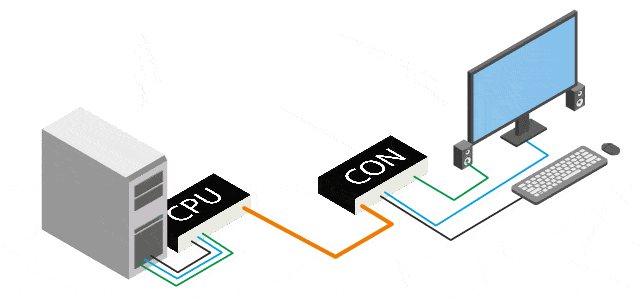
- Video
- USB-HID
- Audio
- KVM-Stream
- Transmitter and Receiver
KVM extenders require a transmitter and receiver. The transmitter connects to your computer’s ports and a receiver links to your console devices. - Signal Extension
It works by transmitting keyboard, video, and mouse signals over Cat X or fiber cables, enabling real-time control over extended distances. - Signal Preservation
Despite the distance, KVM extenders maintain high signal quality, delivering crisp visuals and responsive control. - Zero Lag
Experience no latency as you manage your computer, ensuring seamless interactions for critical tasks. - Plug-and-Play
Simple installation allows you to set up the extender quickly, requiring minimal configuration and no additional software. - Flexible Applications
From data centers to manufacturing floors, KVM extenders find use in diverse settings, enabling efficient control and management anywhere.
GET IN TOUCH WITH OUR EXPERTS
Connect with an IHSE expert today to enhance your workflow.
IHSE KVM Extenders Portfolio
Proprietary Extenders

Key features
- Analog and digital audio and video extension
- Lossless transmission up to 4K @ 60 Hz (4:4:4)
- Single and Multi Head devices
- Support for all major operating systems
- Cat X and fiber configuration
- Support for USB HID, USB2.0 and USB3.0
- Extender and signal path redundancy options
Discover the versatility of our Draco KVM extender range, available in both chassis and standalone mounting formats, tailored to meet your specific needs. Whether you’re seeking point-to-point extension for individual computers or pairing them with a Draco tera matrix switch for extensive long-distance reach, our solutions are designed to adapt seamlessly to your requirements.
Certified Solutions

Key features
- CC EAL4+ certified
- Conforming to NIAP PP 4.0
- Remote CPU operation with DP/HDMI monitor, USB HID devices, and audio speakers
- Support for all major operating systems
- Compatibility with other Draco vario extenders and seamless integration with Draco tera matrix switches
- Optional redundant data link for added reliability
- Ensured security with anti-tampering measures
The Draco vario KVMA Isolated Secure Extenders have received Common Criteria EAL4+, meeting mandatory requirements for security-related applications worldwide.
Chassis & Accessories
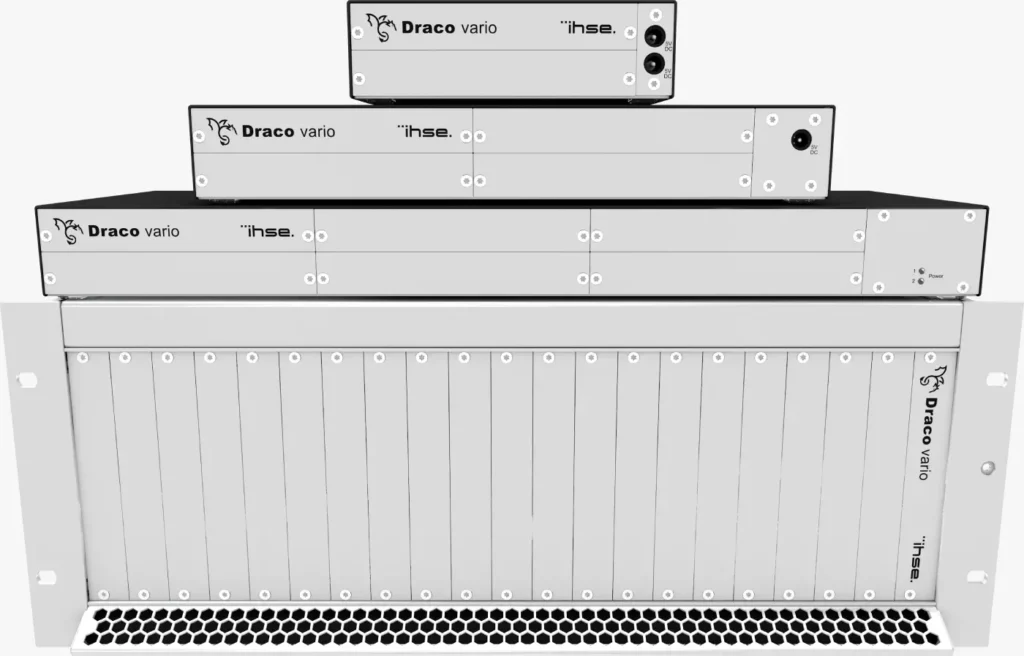
Key features
- Support for crystal clear digital video signal transmission (DVI-D) up to 1920 x 1200 @ 60 Hz
- 8-bit color depth color depth at max. resolution
- Compatible with Draco vario DVI-I, HDMI, DisplayPort extender modules allowing signal conversion during transmission
- In combination with the DVI-D splitter cable a local monitor connection is available at zero extra space
- Very low power consumption for noise-free installation of up to 6 extenders per rack unit
Versatile Extender Integration: Integrate Draco vario chassis effortlessly, customizing configurations with compatibility across Draco vario and ultra extender modules. Enjoy operational reliability with power supply options and hot-swap capabilities, ensuring uninterrupted performance during maintenance. Simplify setup with the Draco System Designer configurator.
We're here to assist you
"*" indicates required fields

Not sure, which extender is right for you?
Fill in our general checklist form and pick your preferred options. We’ll configure the most appropriate switching and extender layout that best suits your purpose and contact you with a proposal!
Discover our KVM Switches Solutions
IHSE KVM Switches

Simplify computer management with a KVM switch — a hardware device that lets you control multiple computers using a single keyboard, monitor, and mouse setup.